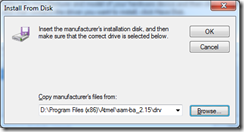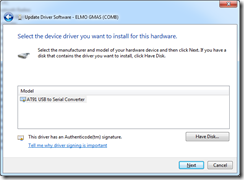I have been working on a port of the .net micro framework for the SAMA5D3 Xplained board for the last few months on and off as I have had the time. The port is based on the 4.4 code of the recent .Net Micro Framework release.
I have now reached the first milestone I have a partially functioning PortBooter. It initialises the hardware and loads the PortBooterDecompressor into SRAM. The PortBooterDecompressor then proceeds to load the PortBooter application into DRAM and jumps to the BootEntry entry point.
The next pieces of work required are to implement the flash and storage drivers. Build the PortBooterClient and test its interaction with the PortBooter.
Later I will develop the additional drivers for the other hardware devices such as USB, I2C, SPI etc. There is still some way to go but I think I have gotten over the first hurdle.
At some point in the future I may simplify the boot process as the decompressed boot loader is not necessary as the PortBooter should fit in the SRAM section of the SAMA5D3 device.